When I am trying to open the “SQLWATCH Dashboard 20210720.pbix” on the Power BI desktop for reporting server, I am getting an error: “This file uses many to many relationships or a composite model which combines DirectQuery sources and/or imported data. These models arent currently supported in Power BI Report Server”.
Any idea how this can be sorted?
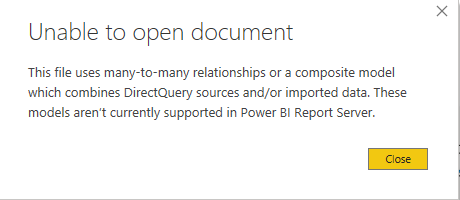
It will be many to many, and it will be the blockers tab. I guess the report server does not like many to many then. I may be able to fix it in 5.0 but for now, you’d have to remove the blockers relationship altogether.
This issue may give you some guidance what to remove: SQLWatchDashboard - Duplicate value Dim Database - column database_name · Issue #349 · marcingminski/sqlwatch (github.com)
if you struggle, let me know
Morning Marcin, thanks for the swift response. I’ve looked at the guidance provided but I couldn’t find the Dim_Server table in SQLWATCH db so some guidance here will be helpful. Also, what tool do you use to edit relationships?
its in the Power BI model, not in the database.